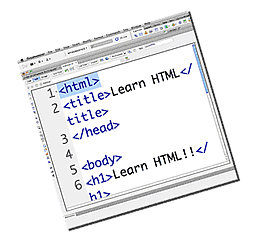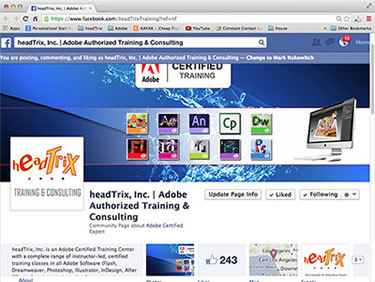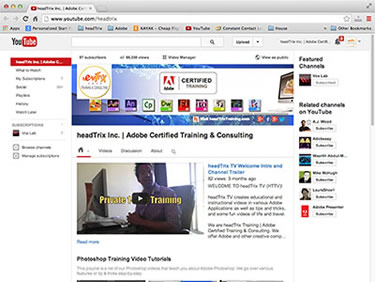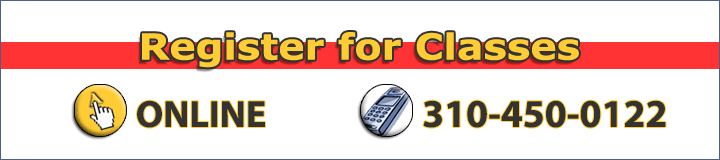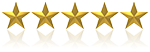This course introduces you to Search Engine Optimization(SEO). Search Engine Optimization is to help your website to be found in the organic unpaid results of search engines like Google, Bing, Yahoo, Ask, and more. Learn how to optimize your website to be listed on top major search engines. What good is a website if users can't find you? Learn SEO and increase your web presence. Learn numerous ways to help grow your web presence in this SEO class!
Search Engine Optimization
What is Search Engine Optimization (SEO)?
What are the top search engines?
Search Results in Google and Bing
Organic vs PPC Ads
Google Search Results (Links and Descriptions, Title Tag and Meta tag)
Introduction to SEO
Learn how what shows up in search results
Compare SEO's cost-per-lead with the costs of common direct marketing methods
Know the difference between natural or organic link placement in search results and paid or sponsored link placement
Define and measure market visibility
Determine which search engines besides Google may be worth exploring
Choosing the Right Keywords & Keyphrases for SEO
Keywords
Importance of Keywords
How are people searching for you?
Body Content and keywords
Finding Good Keywords
Choose the most successful keywords for your business
Use recommended keyword research sites and selection tools
Research, analyze and compare the keyword lists of your competitors
Introduction to HTML
What is HTML?
Learn Basics of HTML so you can optimize your pages
Architecture of an HTML page
Learning the important HTML tags
Folder Directory, Filenames, & Organization for SEO
URLS for SEO
Learn the
Importance of the Title Tag
Header tags for SEO
Img tag and alt tags for SEO
adding links for SEO
Link Title Tags
Meta Tags (Keywords and Description)
Create entry or landing pages below the home page to target specific search phrases
Establish a web page's theme by putting keywords in the approrpriate tags (title, alt, meta)
Create "keyword density" by inserting keywords
Employ sitemaps and internal links strategically
Learn how to any websites HTML source code
Link Building for SEO
What is Page Rank?
How does Page Rank affect SEO?
Page Rank, Popularity, and Content
Backlinks show Creditbility
Checking backlinks
Backlinks within your Genre
Learn Great ideas for adding backlinks for SEO
Competiton
Integrated Site Links
Inbound Links
"The number of internal links pointing to a page is a signal to search engines about the relative importance of that page"
Links from other sites for SEO
Navigation Links
Footer Links to help Search Engines Navigate your site
Links with Keywords for Search Engine Optimization
Learn how to identify "PageRank"
Determine the value of a potential link by examining its source code
Learn how to Find web sites that link to your competitors, which presumably would also be willing to link to yours
Find industry directories and similar sites where you can freely submit your site for consideration
Creative thinking for inbound links: partnerships, reciprocal links, and blog links
Sitemaps for Search Engine Optimization
What is a Sitemap?
How can a Sitemap help for SEO?
Creating an HTML site map
Footer Sitemaps
XML site maps
Creating XML sitemaps
Uploading XML sitemaps to Google and Bing
Social Media Marketing for Search Engine Optimization
What is Social Media?
How can Social Media help with my SEO campaign?
Importance of Social Media and Popularity
Social Media Accounts (Facebook, linkedIn, Twitter, Google Plus)
YouTube Channel
YouTube Videos and Pages
Google Authorship
Learn how Google Authorship can aid your SEO
Learn how you can track your Analytics with google and your SEO progress
Spicing up your listing
Adding your photo to your listing
Using Geo Meta Tags for specific Locations
Adding Microdate for Star ratings, recipes, reviews and events
Receive a Certificate of Completion and a copy of the Google Simple Start Guide in PDF form